Introduction
Smartphone batteries are the backbone of our daily digital lives. Yet, we often find ourselves charging our devices multiple times a day. If you’re tired of your battery draining too quickly, you’re not alone.
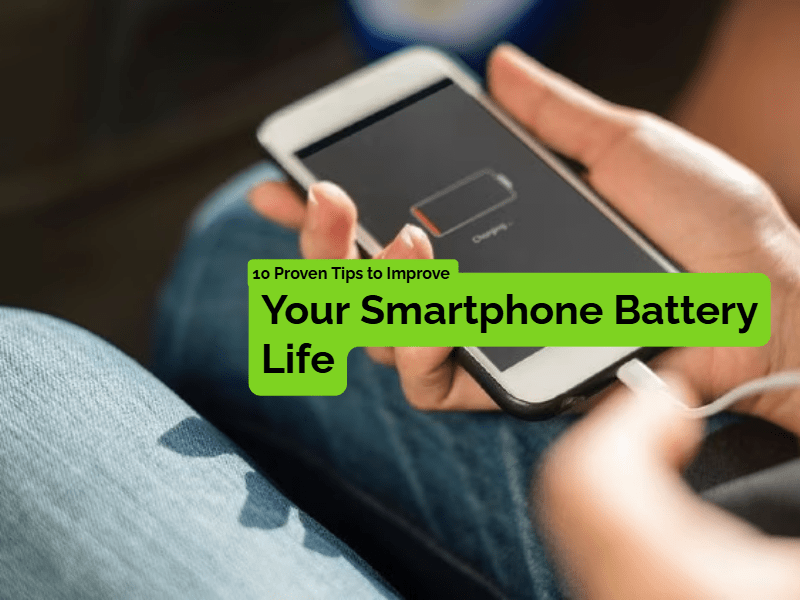
Here are 10 proven tips to help you improve your smartphone battery life and keep your device running longer.
1. Adjust Screen Brightness
Your phone’s display is one of the biggest battery drainers. Reduce the brightness or use auto-brightness settings to save energy.
2. Enable Battery Saver Mode
Most smartphones come with a built-in battery saver mode. Turn it on to limit background activities and extend battery life.
3. Turn Off Unnecessary Connectivity Features
Bluetooth, Wi-Fi, and GPS can drain your battery when not in use. Disable these features when you don’t need them.
4. Close Unused Apps
Apps running in the background consume power. Regularly close apps you’re not using to conserve battery life.
5. Manage Push Notifications
Constant notifications light up your screen and use data, which drains the battery. Disable non-essential push notifications.
6. Update Apps and Software
Software updates often include optimizations for better battery efficiency. Keep your phone and apps up to date.
7. Use Dark Mode
If your smartphone has an OLED or AMOLED display, using dark mode can significantly reduce battery usage.
8. Avoid Extreme Temperatures
Extreme cold or heat can damage your battery. Keep your phone in moderate conditions to maintain battery health.
9. Use Original Chargers
Non-certified chargers may not provide the optimal power your phone needs and can harm the battery. Stick to original chargers.
10. Reduce Screen Timeout
Set your screen to turn off after a shorter period of inactivity to conserve energy.
Conclusion
By following these simple yet effective tips, you can drastically improve your smartphone battery life and avoid frequent recharges. Implementing even a few of these practices can make a big difference in how long your battery lasts.
You May Also Like
How to Block Spam Calls and Texts: Take Back Control of Your Phone



