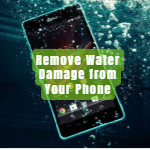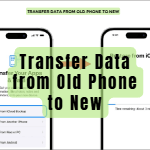How to Find Your Lost Phone
Losing your phone can be a stressful experience, but with the right steps, you can increase your chances of recovering it. In this guide, we’ll walk you through practical ways to find your lost phone, whether it’s an Android or an iPhone.

1. Stay Calm and Retrace Your Steps
The first step is to stay calm and think logically. Ask yourself:
- Where was the last place you remember using your phone?
- Could it be in your car, at home, or at work?
Retrace your steps carefully and check common areas like couches, tables, or pockets.
2. Use Find My Device Features
Most smartphones come with built-in tracking services. Here’s how to use them:
For Android Phones:
- Go to Find My Device on a browser.
- Log in with the Google account linked to your phone.
- View your phone’s location, make it ring, or lock it remotely.
For iPhones:
- Open the Find My iPhone app or go to iCloud.com.
- Sign in with your Apple ID.
- Locate your phone on the map, play a sound, or activate Lost Mode.
3. Call Your Phone
Sometimes, a simple call can help you locate your device. If someone has found your phone, they might answer and arrange its return. If you’re in a quiet environment, listening for the ringtone can also help.
4. Check Nearby Devices and Accessories
If you have a smartwatch or Bluetooth device connected to your phone, use it to check if your phone is nearby. These devices often indicate the last connection point.
5. Notify Your Service Provider
Contact your mobile carrier to:
- Report the loss.
- Suspend your service temporarily to prevent unauthorized use.
- Block your phone’s IMEI number if necessary.
6. Use Third-Party Apps
If you’ve installed tracking apps like Life360, Cerberus, or Prey, use them to locate your phone. These apps offer additional features like location history and theft alerts.
7. Protect Your Data
If you’re unable to recover your phone immediately, take steps to secure your data:
- Change passwords for essential accounts like email, banking, and social media.
- Remotely erase your phone’s data using Find My Device or iCloud.
8. Report the Loss to Authorities
If you believe your phone was stolen, file a police report. Provide them with your phone’s IMEI number and any tracking information.
9. Take Preventive Measures for the Future
To avoid future stress, consider:
- Enabling two-factor authentication for important accounts.
- Regularly backing up your data.
- Using a durable phone case and screen protector with a tracking-enabled tag.
Conclusion
Losing a phone doesn’t have to mean losing everything. By acting quickly and using the tools at your disposal, you can increase your chances of recovering your device. Remember to take preventive steps to safeguard your data and minimize potential risks.