Instagram continues to innovate with the announcement of its new Edits app, a feature-packed tool designed to empower content creators. With advanced AI animations and a host of editing tools, this app is set to revolutionize the way creators produce and share content on the platform. Here’s everything you need to know about Instagram’s latest offering.
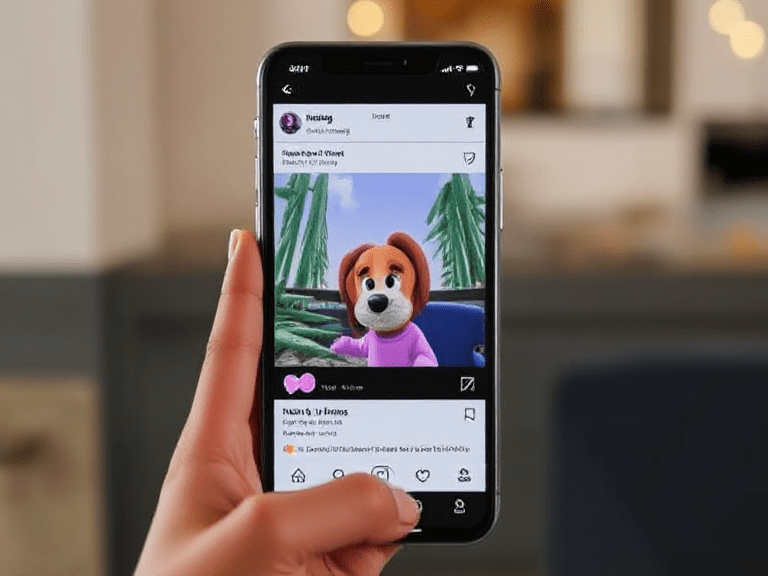
Key Features of the Instagram Edits App
Instagram’s Edits app comes loaded with features that cater to both amateur and professional creators:
- AI-Powered Animations
The app leverages cutting-edge AI technology to create dynamic animations. From smooth transitions to lifelike effects, this feature allows creators to add a professional touch to their content without needing extensive editing skills. - Advanced Photo and Video Editing Tools
Users can access a range of editing options, including filters, color correction, cropping, and layering effects. The tools are intuitive and easy to use, making them accessible for beginners while offering advanced capabilities for professionals. - Template Integration
The app provides pre-designed templates to streamline the content creation process. Creators can simply choose a template, customize it, and share their work in minutes. - Seamless Integration with Instagram
The Edits app is fully integrated with Instagram, allowing users to create, edit, and post content directly from the app. It also supports scheduling posts and managing drafts for streamlined workflow. - Collaboration Features
The app includes tools for collaborative editing, enabling multiple creators to work on a single project in real-time. This is particularly useful for team-based content creation.
Why This App Is a Game-Changer for Creators
The Instagram Edits app isn’t just another editing tool—it’s a complete game-changer for creators. Here’s why:
- Simplifies Complex Editing: AI-powered features make advanced editing accessible to everyone, eliminating the need for third-party software.
- Boosts Engagement: High-quality, visually appealing content is proven to attract more likes, shares, and comments.
- Saves Time: Templates and pre-built effects reduce the time spent on creating professional-grade content.
- Cost-Effective: The app combines multiple features into one platform, potentially replacing the need for expensive software or subscriptions.
Comparison with Other Editing Apps
While there are many editing apps on the market, Instagram’s Edits app stands out due to its:
- Native Integration: Direct connection with Instagram makes it easier to create and share content.
- AI-Powered Features: Advanced AI capabilities provide unique tools that many standalone apps lack.
- Creator-Centric Design: Every feature is designed with content creators in mind, making it a one-stop solution for their needs.
How to Get Started
Ready to dive into Instagram’s Edits app? Here’s how to get started:
- Download the App: The Edits app is available on the App Store and Google Play. Ensure your device meets the system requirements.
- Link Your Instagram Account: Log in with your Instagram credentials to enable seamless integration.
- Explore the Features: Familiarize yourself with the app’s interface and experiment with its tools and templates.
- Create and Share: Start creating content and share it directly to your Instagram profile or Stories.
Final Thoughts
Instagram’s Edits app is a powerful tool for creators looking to elevate their content. With features like AI animation, advanced editing tools, and seamless integration, it’s poised to become a favorite among Instagram users. Whether you’re an influencer, a brand, or a casual creator, this app offers everything you need to stand out in the crowded world of social media.
Stay tuned for updates as Instagram continues to roll out new features and enhancements. Don’t wait—download the Edits app today and start creating like a pro!
You May Also Like
New Apple TV 4K Set for 2025 Launch: Everything We Know So Far



