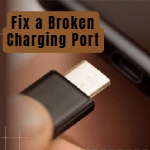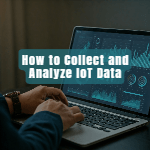In today’s digital age, Google Search is an essential tool for conducting research. However, many users are unaware of the advanced techniques that can make their searches more efficient and precise. Whether you’re a student, a professional, or just curious, mastering Google Search can save you time and effort. This guide will provide actionable tips and tricks to enhance your research skills.
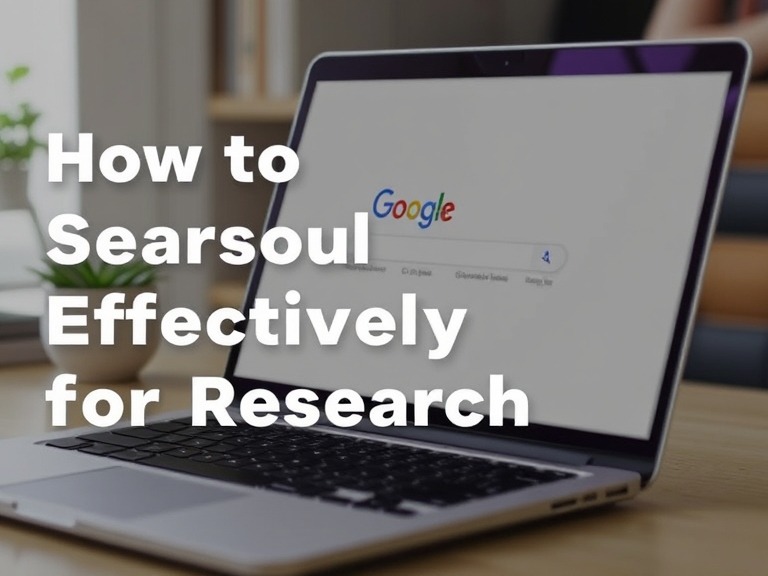
Why Use Google Search for Research?
Google is the world’s largest search engine, indexing billions of web pages and offering a plethora of tools to refine your search results. With proper techniques, you can:
- Access accurate and credible information.
- Filter out irrelevant data.
- Save time in locating valuable resources.
Top Tips for Effective Google Search
1. Use Specific Keywords
Generic searches often yield overwhelming results. To narrow your search:
- Be as specific as possible.
- Use precise terms that describe your topic.
Example: Instead of searching for “climate change,” try “impact of climate change on Arctic ice.”
2. Utilize Advanced Search Operators
Google offers special operators to refine your search:
- Quotation Marks (“”): Search for exact phrases.
- Example: “global warming solutions”
- Minus Sign (-): Exclude certain words.
- Example: “Java programming -coffee”
- Site Search (site:): Search within a specific website.
- Example: “site:gov renewable energy policies”
- Filetype (filetype:): Find specific file formats like PDFs.
- Example: “climate report filetype:pdf”
3. Use Google’s Advanced Search Tools
Click on “Settings” below the search bar to access advanced search options. You can:
- Filter results by language or region.
- Set a time range for results.
- Choose specific domains (.edu, .org, .gov).
4. Leverage Google Scholar for Academic Research
For peer-reviewed articles, theses, and conference papers, Google Scholar is invaluable:
- Visit scholar.google.com.
- Use advanced search operators for precise queries.
- Set up alerts for new papers on your topic.
5. Explore Related Searches and “People Also Ask”
At the bottom of the search results page, Google suggests related searches. Additionally, the “People Also Ask” section provides common questions that may guide your research.
6. Filter Results Using Tabs
Google’s search tabs (All, Images, News, Videos, Books, etc.) help you focus on specific types of content. For instance:
- Use “News” for current events.
- Use “Books” for in-depth literature.
7. Use Google Alerts for Ongoing Research
Set up Google Alerts to receive email notifications about new content related to your topic:
- Go to google.com/alerts.
- Enter your search query.
- Customize frequency and sources.
8. Check the Credibility of Sources
Not all search results are reliable. Prioritize:
- Government (.gov) and educational (.edu) domains.
- Reputable news outlets and peer-reviewed journals.
9. Combine Search Operators
Mixing operators can yield highly specific results. For example: “sustainable energy” site:edu -blog filetype:pdf
10. Use Google’s Built-in Tools
Google offers additional tools to assist your research:
- Calculator: Type mathematical equations directly into the search bar.
- Translate: Use “Google Translate” for language translation.
- Define: Type “define:word” for instant definitions.