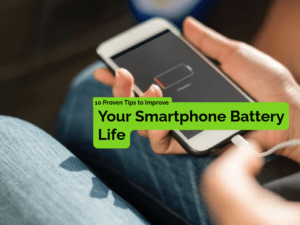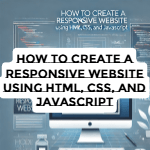Slow internet can be incredibly frustrating, impacting everything from streaming movies to video calls and online gaming. But don’t despair! There are several steps you can take to significantly boost your home internet speed. This guide will walk you through practical solutions to get your connection running smoothly.
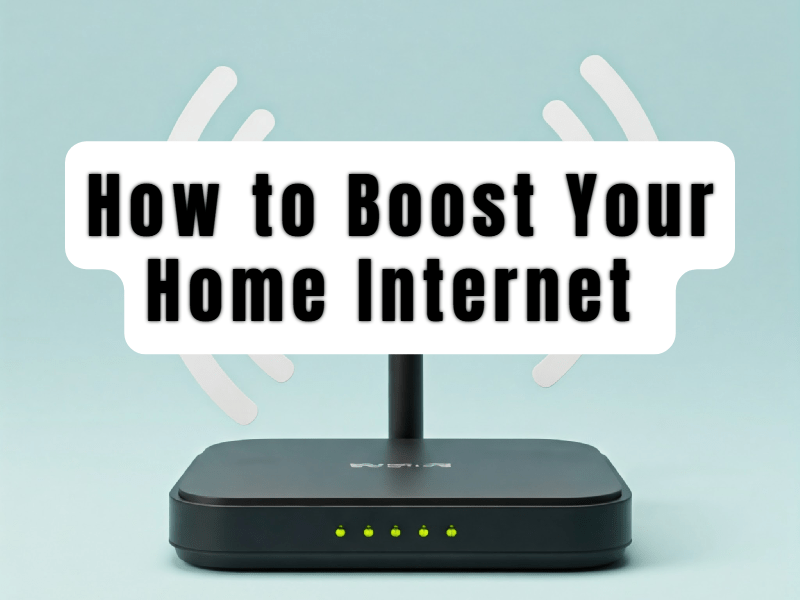
1. Check Your Internet Plan
- Understand Your Plan: Review your internet service provider’s (ISP) plan details. Are you getting the speeds you’re paying for? If not, contact your ISP to investigate potential issues.
- Consider Upgrading: If your current plan is insufficient for your needs (e.g., heavy streaming, online gaming), consider upgrading to a faster plan with higher bandwidth.
2. Optimize Your Router Placement
- Find the Central Location: Place your router in a central location within your home to minimize signal loss and ensure strong coverage throughout.
- Elevate Your Router: Avoid placing your router on the floor. Elevating it on a shelf or table can improve signal strength.
- Minimize Obstacles: Keep your router away from walls, large metal objects, and electronic devices that can interfere with the signal (microwaves, cordless phones).
3. Upgrade Your Router
- Check Router Age: Older routers may have limited capabilities and slower speeds.
- Consider a Router Upgrade: Investing in a newer, more powerful router with features like MU-MIMO (Multi-User, Multiple Input, Multiple Output) can significantly improve performance, especially in homes with multiple devices connected.
- Mesh Wi-Fi Systems: For larger homes or those with poor Wi-Fi coverage, consider a mesh Wi-Fi system. These systems create a network of interconnected nodes that provide seamless Wi-Fi coverage throughout your home.
4. Reduce Network Congestion
- Limit Simultaneous Connections: Too many devices connected to your network can slow down speeds for everyone. Disconnect any unused devices.
- Prioritize Bandwidth: Use Quality of Service (QoS) settings on your router to prioritize bandwidth for specific devices or applications (e.g., gaming, video calls).
5. Run a Speed Test
- Regularly Test Your Speed: Conduct regular speed tests using online tools like Speedtest.net or Ookla. This will help you monitor your internet performance and identify any potential issues.
- Compare Results: Compare your test results to your plan’s advertised speeds to ensure you’re getting the expected performance.
6. Troubleshoot Common Issues
- Restart Your Router and Modem: A simple restart can often resolve temporary connection issues.
- Check for Malware: Malware can slow down your internet connection. Run a full system scan with an updated antivirus program.
- Check for Faulty Wiring: Inspect your network cables for any damage or loose connections.
7. Contact Your ISP
- Report Service Outages: If you suspect a service outage in your area, contact your ISP immediately.
- Seek Technical Support: If you’ve tried the above steps and are still experiencing slow speeds, contact your ISP’s technical support for assistance.
Conclusion
By following these tips, you can significantly improve your home internet speed and enjoy a smoother, more reliable online experience. Remember that a combination of factors often contributes to slow internet, so it may be necessary to try several solutions before you see a noticeable improvement.
You May Also Like
How to Get the Most Out of Your Smartphone: Top Tips and Tricks