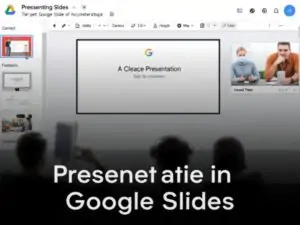Having a Google account is essential in today’s digital world. Whether you want to send emails, use Google Drive, or access YouTube, setting up a Google account is your gateway to these services. Follow this step-by-step guide to learn how to create a Google account easily.
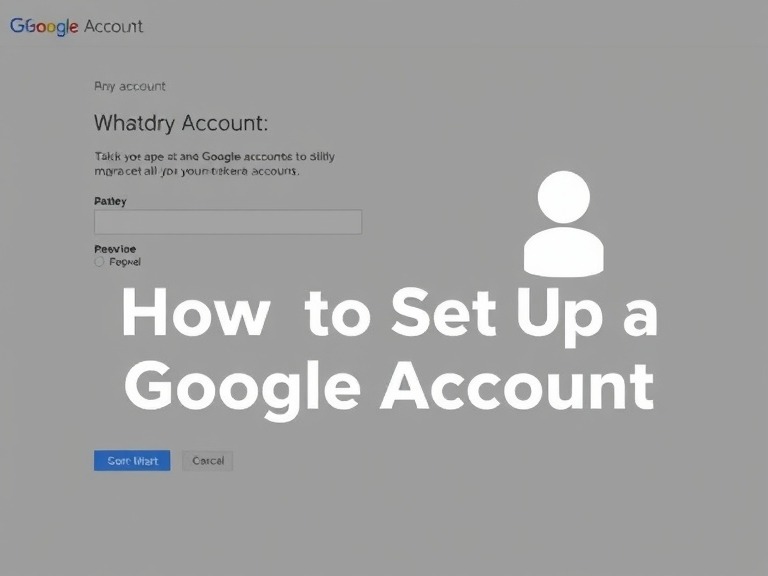
Why You Need a Google Account
A Google account is more than just an email address. It allows you to:
- Use Gmail for communication.
- Store files on Google Drive.
- Access Google Docs, Sheets, and Slides.
- Sync and back up data on Android devices.
- Watch and subscribe to YouTube channels.
Step-by-Step Guide to Create a Google Account
Step 1: Go to the Google Account Creation Page
- Open your web browser and go to accounts.google.com/signup.
- Click on the “Create account” button.
Step 2: Enter Your Personal Information
- Fill in your first and last name.
- Choose a username for your email address (e.g., [email protected]). Ensure it’s unique.
- Create a strong password and confirm it by entering it again.
- Click “Next.”
Step 3: Verify Your Phone Number
- Enter your mobile number to verify your account.
- Google will send you a text message with a verification code.
- Enter the code in the provided field and click “Verify.”
Step 4: Provide Recovery Information
- Add a recovery email address (optional but recommended).
- Enter your date of birth and gender.
- Click “Next.”
Step 5: Agree to Google’s Terms
- Review Google’s Privacy Policy and Terms of Service.
- Scroll down and click “I agree.”
Step 6: Customize Your Account
- After creating your account, you can personalize it by adding a profile picture.
- Explore Google’s settings to enhance your account’s security and usability.
Tips for Securing Your Google Account
- Enable Two-Factor Authentication (2FA): Add an extra layer of security to your account by enabling 2FA.
- Use a Strong Password: Combine uppercase letters, numbers, and symbols.
- Review Security Settings Regularly: Check for suspicious activity and update your recovery information.
Conclusion
Creating a Google account is straightforward and takes only a few minutes. With this account, you can access a plethora of Google services and enhance your productivity. Follow the steps above, and you’ll be ready to explore the digital world with Google!