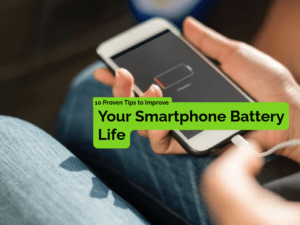Introduction
Dropping your phone in water is a common and often terrifying experience. While immediate panic might set in, there are steps you can take to minimize the damage and potentially save your device. This guide will walk you through the process of removing water damage from your phone effectively.

1. Act Fast!
The quicker you act, the better your chances of recovery.
- Remove the phone from the water immediately.
- Turn it off immediately. This prevents short circuits.
- Remove the SIM card and any other removable components like the case.
2. Dry the Exterior
- Gently wipe the phone dry with a clean, absorbent cloth.
- Avoid using compressed air, as it can force water deeper into the phone.
3. Utilize Desiccants
- Place the phone in a bowl or container filled with desiccant. Common desiccants include:
- Silica gel packets: You can find these in shoeboxes or electronics packaging.
- Rice: A common household option, but not as effective as silica gel.
- Uncooked rice: Another option, but not as effective as silica gel.
- Allow the phone to sit in the desiccant for at least 48 hours. Change the desiccant regularly.
4. Consider Professional Help
- If the phone still doesn’t turn on after a few days, consider taking it to a professional phone repair shop.
- They have specialized equipment and techniques to remove moisture and assess internal damage.
5. Prevention is Key
- Invest in a waterproof phone case. This is the best way to prevent water damage in the first place.
- Avoid using your phone near water sources.
- Keep your phone away from sinks, bathtubs, and pools.
Important Notes:
- Do not attempt to charge the phone while it is wet. This can cause serious damage.
- Do not use a hairdryer to dry your phone. The heat can damage internal components.
- Avoid putting your phone in the freezer. This can cause condensation and further damage.
Disclaimer: This guide provides general information and is not a substitute for professional advice. The effectiveness of these methods may vary depending on the extent of water damage.
By following these steps and acting quickly, you can increase the chances of successfully removing water damage from your phone and getting it back up and running.