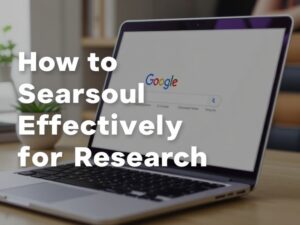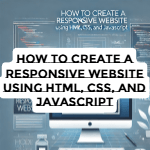Upgrading to a new phone is exciting, but the thought of transferring all your data can be daunting. Thankfully, there are several methods to seamlessly migrate your contacts, photos, messages, apps, and other important files to your new device. This guide will walk you through the most common and convenient options:
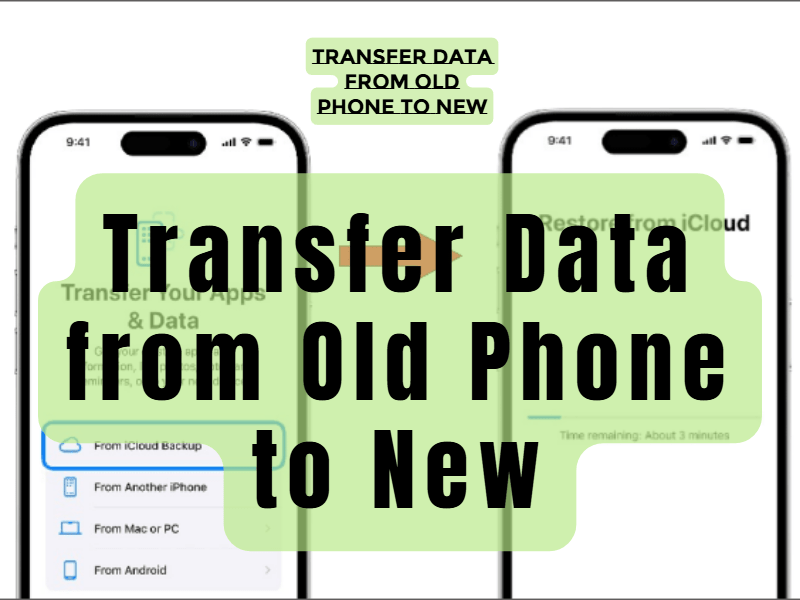
1. Cloud Services
- Google Account (Android): If you use an Android phone, your contacts, calendar events, and other data are automatically synced to your Google Account. Simply log in to your Google Account on your new Android device, and your data will be restored.
- iCloud (iOS): Similarly, iCloud seamlessly syncs your contacts, photos, messages, and app data across all your Apple devices. Simply log in to your iCloud account on your new iPhone.
- Third-Party Cloud Services: Popular options like Dropbox, OneDrive, and Google Drive allow you to store and sync various files, including photos, documents, and videos, across different devices.
2. Phone-to-Phone Transfer Tools
- Android to Android:
- Google Account: As mentioned earlier, Google Account is the primary method for transferring data between Android devices.
- Smart Switch (Samsung): Samsung’s Smart Switch app facilitates easy data transfer between Samsung devices.
- Other third-party apps: Apps like Phone Clone (Huawei) and Shareit offer cross-platform data transfer options.
- iOS to iOS:
- Quick Start: Apple’s Quick Start feature allows you to easily transfer data wirelessly from one iPhone to another.
- Android to iOS/iOS to Android:
- Google Drive: Use Google Drive to transfer photos, videos, and documents between Android and iOS devices.
- Third-party apps: Apps like Move to iOS (Apple) and Samsung Smart Switch Mobile (Samsung) help transfer contacts, messages, and app data between different operating systems.
3. Cable Transfer
- USB Cable: You can use a USB cable to transfer files, such as photos and videos, between your old phone and your computer, and then transfer them to your new device.
Tips for a Smooth Transition:
- Back up your data: Before transferring any data, back up your old phone completely to ensure you have a copy of all your important information.
- Check data usage: If using Wi-Fi for data transfer, ensure you have a strong and stable Wi-Fi connection.
- Be patient: Data transfer can take some time, especially if you have a large amount of data.
- Test everything: After the transfer is complete, thoroughly test your new phone to ensure all your data has been transferred correctly.
By following these methods, you can easily transfer your data from your old phone to new and enjoy a seamless transition to your new device.
Disclaimer: This guide provides general information and troubleshooting steps. The specific methods may vary depending on your phone models and operating systems.